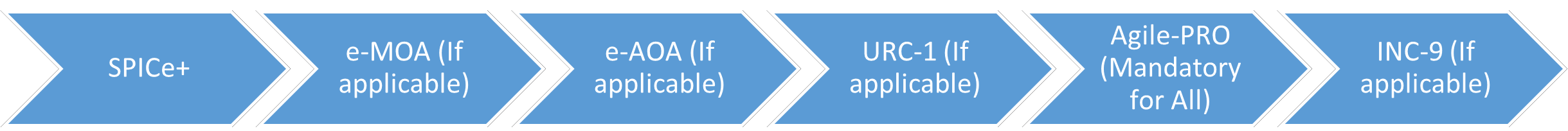Khushboo Sharma
Khushboo Sharma
Khushboo Sharma
Published on: Nov 7, 2022
Aakanksha Singhal
Updated on: Nov 20, 2024
Introduction
Company refers to a legal entity construed by a class of individuals to conduct business and upon being legally incorporated has a distinct identity separate from its promoters, members, directors, workforce, etc. There are several forms of companies which can be incorporated subject to the needs of the business organization viz. One Person Company, Private Company, Public Company, Non-Profit Organization (NPO) (Section 8 Company), Small Company, Producer Company, Nidhi Company or as may be notified by the Central Government on this behalf.
Private Company: Private Company refers to a company having a minimum paid-up share capital as may be prescribed, and which by its articles
- restricts the right to transfer its shares
- limits the number of its members to two hundred
- prohibits any invitation to the public to subscribe for any securities of the company
The Government of India’s Ease of Doing Business (EODB) initiatives lead to the introduction of ‘SPICe+’ an integrated Web Form replacing the existing SPICe form thereby offering ten different services saving many procedures, time, and costs for Starting a Business in India. Every company incorporated with effect from 23rd February, 2020 is required to make an application for reservation of name and incorporation through the web service SPICe+ which comprises of two parts viz Part A for Name reservation for new companies and Part B offering a plethora of services as under:
- Incorporation
- DIN allotment
- Mandatory issue of Permanent Account Number
- Mandatory issue of Tax Collection Account Number
- Mandatory issue of Employees’ Provident Fund Organisation registration
- Mandatory issue of Employee’s State Insurance Corporation registration (Not applicable in non-implemented area)
- Mandatory issue of Profession Tax Registration (as may be applicable)
- Mandatory Opening of Bank Account for the Company and
- Allotment of Goods and Services Tax Identification Number (if so applied for)
- Shops and Establishment registration (as may be applicable)
Users shall have the option to either submit Part-A and Part B separately or together in one go while incorporating a new company
Mandatory Requirements
- Applicant to ensure that the name chosen for its entity
- Does not resemble the name of any existing company or
- Is not undesirable or
- Does not have such words or expressions that require prior approval of Central Government
- Co-relates with the objects to be undertaken by the company
- The company shall ensure the following
- Own a registered office, within thirty days of its incorporation and at all times thereafter, where all the communications and notices addressed to it can be received and acknowledged
- Each of the subscribers/directors, to have Digital Signature Certificate , in case the number of subscribers/ directors to Memorandum of Association and Article of Associations is up to twenty
Procedure
- Registration on the MCA Portal
The first step to avail incorporation services through SPICe+ Web form is creating a login account in case of new users as under
- Click on the ‘Sign In/Sign Up’ option on the top right-hand side of the homepage then click on register button
- Next select User Category as Business User* and then Select the User Role fill the required login details and click the Create My Account button
- An OTP will be generated to user’s Mobile number, and after feeding the OTP a registration confirmation shall be sent to the email address of user
*Note
- Registered User having access to all the basic e-services of MCA and has a password-based login
- Business User having access to certain specific services in addition to all the basic e-services of MCA available to the registered users and has a Digital Signature Certificate-based login. This category of users covers practicing members of ICSI/ICAI/ICWAI and individuals associated with companies such as Directors, Managers, secretaries, etc
- Fill Part–A of the SPICe+ Form
- The next step is to reserve the name of the proposed company by filling in the information as under in Part-A of the SPICe+ form:
- Type, class, category, and sub-category of Company (as per Annexure A)
- Main Division of Industrial Activity of the Company and description of the main division (as per Annexure B) Select 5-digit NIC codes (user can select maximum 3 NIC codes) In case the user selects more than 1 NIC codes, then he / she shall select one of the NIC codes as primary NIC code to identify the CIN number
- Proposed names (Maximum 02 names) for the prospective company ensuring that the proposed names do not contain any word prohibited under the provisions of the Companies Act, 2013 and the rules made thereunder
- Upon filling in all the information as stated above, the applicant shall submit the Part-A of the SPICe+ form choosing either to apply for name reservation separately and pay a fee of Rs. 1000/- or proceed with the company incorporation (Note: Direct incorporation option should be chosen only if the applicant is sure about the availability of its proposed name).
Note:
- It is recommendable to attach objectives in detail so that there will be no ambiguity in the mind of the approver while approving the name of the proposed company and No Objection Certificates (NOCs) [in case approval from any Sectoral Regulator is required and had been applied for the proposed name] is mandatory to be attached along with Part A of SPICe+ form.
- Only one file is allowed to be uploaded as an attachment of a maximum 10MB size for Part-A of SPICe+ form.
- Fill Part-B of the SPICe+ Form:
- The next step in the incorporation procedure is to Access Service Request Number(SRN) dashboard by clicking on the Mini Dashboard tab to fill the information in Part-B of the SPICe+ form as under:
- Details of company’s capital structure
- Details of registered office address
- Details of the first subscribers and directors
- Particulars of Payment of Stamp Duty
- Details about jurisdiction for obtaining Permanent Account Number/Tax Collection Account Number
- The application for incorporation of a company shall be supported with the following attachments:
- Memorandum of Association
- Articles of Association
- Utility Bill of registered office (not older than 02 months)
- Declaration by the first director(s) and subscriber(s)
- Identity and Residential Proof of all the Subscribers (such as Permanent Account Number, Aadhaar Card, Bank Statement, Voter ID, Driving License, Passport)
- Identity and Residential Proof of Applicant I (such as Permanent Account Number, Aadhaar Card, Bank Statement, Voter ID, Driving License, Passport)
- Identity and Residential Proof of Applicant II (such as Permanent Account Number, Aadhaar Card, Bank Statement, Voter ID, Driving License, Passport)
- Rent Agreement duly notarised and NOC from the Owner of the property (in case of rented property)
- E-form DIR 2 (consent from all the Directors to act in such capacity)
- Optional Attachments (if any)
- After attaching all the necessary documents, the applicant shall submit the Part-B of the SPICe+ form.
Note:
- In case the number of subscribers and/or directors to e-MoA and e-AoA is up to twenty and all such subscribers and/or directors have Director Identification Number/Permanent Account Number, it shall be mandatory for each one of them to obtain a Digital Signature Certificate
- First directors not having Director Identification Number or Subscribers having Permanent Account Number shall associate their Digital Signature Certificate under ‘authorized representative’ by providing their Permanent Account Number. Once Director Identification Number is allocated for first directors’ post-approval of SPICe+, Digital Signature Certificate may be updated against Director Identification Number by using the ‘Update Digital Signature Certificate ‘ service
- In case a body corporate is one of the subscribers/promoters, then the Digital Signature Certificate of an authorized representative be affixed along with the form
- Declaration by all Subscribers and first Directors in INC-9 shall be auto-generated in pdf format and would have to be submitted only in electronic form in all cases, except where:
- Total number of subscribers and/or directors is greater than twenty and/or
- Any such subscribers and/or directors have neither Director Identification Number nor Permanent Account Number
- Filing Other Relevant Forms (SPICe-AOA, SPICe-MOA, and AGILE-PRO
The next step in the incorporation procedure is to submit the following forms:
- Fill the details in the e-form SPICE-AOA
- Fill the details in the e-form SPICE-MOA
- Fill the details in the e-form AGILE-PRO for obtaining Goods and Services Tax Identification Number/ Employees’ Provident Fund Organisation/ Employee’s State Insurance Corporation /Profession Tax Registration and Opening of Bank A/c (as may be applicable)
Note
- Registration for Employees’ Provident Fund Organisation and Employee’s State Insurance Corporation (if applicable for the applicant) is mandatory for all new companies incorporated w.e.f 23rd February 2020 and no separate Employees’ Provident Fund Organisation & Employee’s State Insurance Corporation registration nos. will be issued by the respective agencies. All new companies incorporated through SPICe+ web service (w.e.f 23rd February 2020) would also be mandatorily required to apply for opening the company’s Bank account through the AGILE-PRO linked web form
- For main Objects (Field 3(a)), character limit is 20,000 and for furtherance of objects (Field 3(b)), it is 1,00, 000 characters
- Companies getting incorporated through SPICe+ with an Authorized Capital up to INR 15,00,000 would continue to enjoy ‘Zero Filing Fee’ concession. Such companies will be levied with only stamp duty fees as may be applicable on state-to-state basis
- Upload the Documents for Final Submission
- After the completion of filling all the requisite information, the applicant shall convert all the linked e-forms i.e., PART-B of SPICe+ form, SPICE-MOA, SPICE-AOA, AGILE-PRO, and INC-9 into PDF format and affix Digital Signatures on them for uploading in the sequence provided as under:
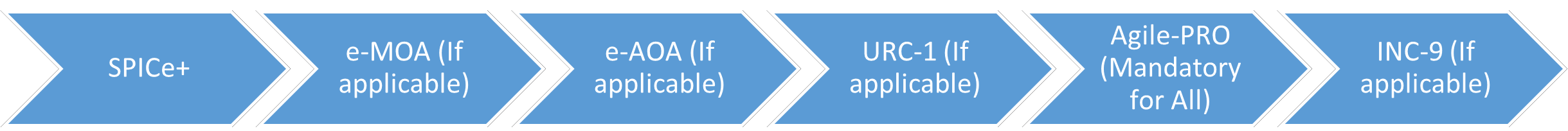
- After the payment of applicable incorporation fees (as per Annexure D), the incorporation procedure gets completed
- Any further changes/modifications to SPICe+ (even after generating pdf and affixing Digital Signature Certificate), can be made up to five times by editing the same web form application which has been saved, generating the updated pdf affixing Digital Signature Certificates and uploading the same.
- The Incorporation Certificate may be received within 3-4 working days of successful submission subject to Central Registration Centre-Registrar of Company approval
- Post Incorporation Compliances
- In case the registered address is not provided in SPICe+, then e-Form INC-22 is required to be filed within thirty days of its incorporation, for intimating the registered office address to the concerned authority
- The company shall maintain and preserve at its registered office copies of all documents and information as originally filed whilst incorporation process till its dissolution under this Act
- Every company that conducts online business or otherwise shall disclose/publish its name, registered office address, Corporate Identification Number, telephone number, fax number, email and name of the contact person in case of any queries or grievances
- A statement shall be filed within 180 days of incorporating the company with the Registrar in Form INC 20A along with the charges as might be agreed by a director that each subscriber to the memorandum has share value consented to be taken by them on the date of creation of such an assertion to obtain certificate of commencement of business